Organizing Digital Files: The Beginners Guide
Written by: Melanie Gardner
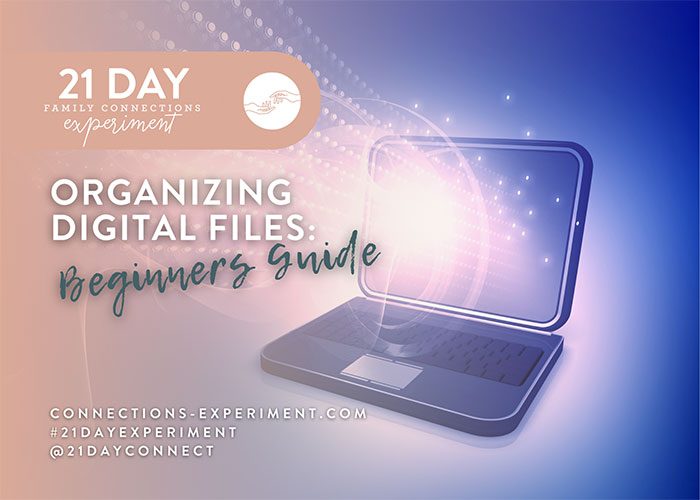
We all know that we need to organize our digital files, but most of us avoid it and hope that magically some computer system will come around and do it for us. Start chipping away at your photo and digital archives. It doesn’t have to be overwhelming. You can do this!
1. Get everything, all of your photos and digital documents, gathered into one place. Your computer or an external hard drive is a great place to designate and house your primary photo hub. Make sure it’s accessible, durable, and easy to backup.
2. Delete all unwanted photos. This might be a hard one, and it’s really up to you to decide what pictures to kick and what to keep. Multiples of what are essentially the same photo can probably be pared down and save you some digital space. Kick. I have only one picture of my husband’s great grandmother. It’s blurry and grainy, but we really have no other likeness and it’s a treasure! Keep. You can easily start this process while binge-watching your favorite show or listening to a podcast. Fun!


3. Creating Categories and Folders
Make this make sense for you. If you’re making ancestor folders, you might try naming them by maternal and paternal lines for each of your parents, which would be four main folders. Subfolder might include a subfolder named as last name (Smythe) then a husband (John) and wife (Sarah) folder.
Organizing for yourself? Folders for each year could be a great solution for you. Or maybe you have categories that make more sense for you based on where you lived, where you’ve traveled, or other pertinent hobbies, interests, or people. For a trip you took to Seattle in 2014, you might name your images with file name 2014_July_Seattle.
4. Be Consistent
Whatever course you take, be consistent in your categories, naming, and saving. If you were gone tomorrow, would someone be able to access your collection and understand your flow?
Visit Our Online Store
5. Apply the 3-2-1 Rule for Safe and Effective Backup
Be sure to apply the 3-2-1 rule to most effectively and safely backup your precious data and images.
At least three copies or versions of data stored
On two different pieces of media
One of which is off-site.
There are many cloud based storages and various storage devices you may decide to use. But applying the 3-2-1 rule will be useful regardless of your storage choice.
6. Prints and Books
Periodically printing some photos for albums or creating books online that can be printed is a great way to ensure that generations will have your images accessible. Even if they don’t know your password, they’ll still be able to see YOU and the memories you’ve made. But not if you don’t take the time to make some prints. Shutterfly and many other photobook printers make it easy to drag, drop, and print.

